⏰ Why Time Blocking Could Be More Effective Than Traditional To-Do Lists

Introduction: Why To-Do Lists Don’t Always Work
To-do lists are the go-to productivity tool for millions of people. They’re simple, quick, and satisfying—especially when you get to cross off completed tasks.
But here’s the problem:
✔ A checked-off to-do list doesn’t guarantee meaningful progress.
✔ Not all tasks matter equally.
✔ Lists rarely reflect how long tasks actually take.
✔ Important goals often get pushed aside by quick, easy wins.
This is where time blocking comes in — a structured system that aligns your tasks with actual time, attention, and energy.
Let’s explore why this method works and how you can use it to improve your productivity, reduce stress, and build a more intentional day.
🎭 The Hidden Limitations of Traditional To-Do Lists
1. The Illusion of Productivity
To-do lists create a psychological trap:
-
You check off easy tasks first.
-
You feel productive.
-
But your biggest priorities remain untouched.
This is called “false progress.”
It keeps you busy — not necessarily effective.
2. They Ignore Time
A list rarely answers:
❓ How long will this task take?
❓ Where will this fit in my day?
The result?
-
Lists grow endlessly
-
Tasks spill over to the next day
-
Overwhelm builds
-
Important work gets buried under “quick wins”
This leads to stress, poor planning, and unfinished goals.
3. They Prioritize Activity Over Achievement
To-do lists encourage quantity over quality.
You might cross off 12 small tasks and still avoid the 1 task that actually moves you toward long-term success.
In productivity research, this is called “urge surfing” — chasing the dopamine hit of quick completions.
⌛ What Is Time Blocking? A Better Way to Structure Your Day
Time blocking flips the script.
Instead of listing tasks, you schedule when each task will be done.
The Basics of Time Blocking
-
Divide your day into blocks of time
-
Assign each block a specific task or theme
-
Treat it like an appointment
-
Stick to the plan as much as possible
This creates clarity, commitment, and structure.
Core Principles
✔ Tasks are appointments, not vague intentions
✔ Blocks have start and end times
✔ Similar tasks are batched together
✔ Your day follows an intentional flow
You’re not just planning what to do—you’re deciding when to do it.
The Psychological Advantage
When a task has a fixed time:
-
Starting becomes easier
-
Procrastination becomes harder
-
Focus becomes stronger
-
A sense of urgency develops
-
Decision fatigue decreases
Your brain stops negotiating — because the plan is already made.
🔬 Why Time Blocking Works: The Science Behind It

1. It Reduces Context Switching
Every time you jump between unrelated tasks, your brain loses efficiency.
Studies show it can take 10–25 minutes to refocus after switching.
Time blocking reduces this by keeping similar tasks together.
2. It Aligns With Your Natural Energy Rhythms
Morning might be ideal for:
-
deep work
-
writing
-
strategy
-
high-focus tasks
Afternoons may be better for:
-
meetings
-
emails
-
administrative work
Time blocking lets you schedule tasks around your natural peaks.
3. It Uses Time Constraints to Boost Engagement
Parkinson’s Law says:
“Work expands to fill the time available.”
Blocking 1 hour for a task forces you to:
-
stay focused
-
work efficiently
-
avoid perfectionism
-
avoid drifting
This makes your workday intentional rather than reactive.
⭐ Key Benefits of Time Blocking Over To-Do Lists
1. Realistic Expectations
You immediately see how many hours your day actually has.
No more imaginary, 40-task lists.
No more guilt from unfinished items.
Time blocking builds honesty into planning.
2. Less Decision Fatigue
Instead of choosing “what to do next” all day:
-
your calendar guides you
-
your brain saves energy
-
you maintain consistent focus
Decision fatigue is one of the biggest productivity killers — and time blocking removes most of it.
3. Prevents Postponing Important Tasks
With a time block:
-
important tasks get prime hours
-
long-term goals get protected time
-
non-urgent but meaningful tasks stop getting delayed
You finally move the needle on what truly matters.
🧭 How to Get Started: A Step-by-Step Time Blocking Guide
Step 1: Audit Your Current Time
Track:
-
how long tasks take
-
when you lose time
-
your peak energy hours
-
typical interruptions
A simple 1–2 day audit reveals patterns that guide better scheduling.
Step 2: Estimate Task Duration
Use:
-
past experience
-
your time audit
-
small task breakdowns
-
buffer time (10–15%)
Accurate estimates = smoother blocks.
Step 3: Choose Your Tools
Recommended tools:
-
Google Calendar (simple & visual)
-
Notion (task + calendar integration)
-
Todoist (to-do list + time-blocking features)
-
TickTick (excellent for Pomodoro + blocking)
Digital tools make adjusting your schedule effortless.
Step 4: Build Your First Time-Blocked Day
Include blocks such as:
-
deep work
-
routine tasks
-
meals
-
breaks
-
admin
-
personal time
Start small — block 2–3 hours of intentional work at first.
🧩 Popular Time Blocking Strategies (Choose What Fits You)
1. Day Theming
Each day gets a theme:
-
Monday → Meetings
-
Tuesday → Deep Work
-
Friday → Planning & Reviews
This reduces mental switching across days.
2. Hour-by-Hour Scheduling
Ideal for people who want structured, predictable days.
Every hour has a purpose.
3. Buffer Blocks
These protect your schedule from:
-
unexpected calls
-
extended tasks
-
emergencies
-
slow starts
Aim for 10–20 minutes between major blocks.
4. The Pomodoro Technique (Power Pairing)
Use Pomodoros within blocks:
-
25 minutes focus
-
5 minutes rest
-
repeat 4x
-
then a longer break
This boosts focus and prevents burnout during long blocks.
⚠️ Overcoming Common Time Blocking Challenges

1. Dealing With Disruptions
Life happens.
Instead of abandoning the day:
-
use buffer blocks
-
move noncritical tasks to tomorrow
-
protect your top priority block
Productivity is progress — not perfection.
2. Avoid Over-Scheduling
Never plan 100% of your day.
Healthy structure = 60–70% scheduled
Space = creativity + flexibility
3. Stay Flexible While Keeping Structure
Weekly reviews help you adjust:
-
inaccurate task estimates
-
shifting priorities
-
new commitments
Time blocking is a living system — not a rigid cage.
🔄 Hybrid Methods: Combining To-Do Lists With Time Blocking
How They Work Together
Use a to-do list as:
-
a task inventory
-
a quick capture tool
-
a place for ideas and reminders
Then transfer priority tasks into calendar blocks.
This creates a powerful combination of structure + flexibility.
Use Priority Frameworks
Tools like:
-
Eisenhower Matrix
-
ABCDE Method
-
Eat-the-Frog Strategy
These help decide what gets blocked first.
When To-Do Lists Are Still Useful
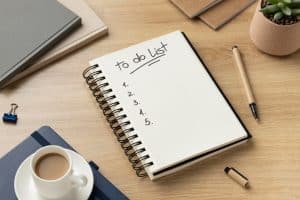
To-do lists shine for:
-
errands
-
low-effort tasks
-
spontaneous items
-
non-time-sensitive work
- productive daily routines
But time blocking should handle your most important tasks.
🌟 Real-World Success: Why Time Blocking Works
Professionals from marketing managers to CEOs report:
-
reduced procrastination
-
fewer unfinished projects
-
better focus during work
-
calmer evenings
-
more predictable routines
Color-coded calendars, recurring blocks, and weekly reviews create a long-term system that feels effortless over time.
🧠 Conclusion: Making the Shift From Lists to Blocks
Time blocking is more than a productivity trick — it’s a mindset shift.
It helps you:
-
plan realistically
-
prioritize effectively
-
reduce stress
-
work with intention
-
finish meaningful tasks
You don’t have to do it perfectly.
You just have to start.
Take one day, block a few hours, and experience the difference for yourself.
Your time — and your peace of mind — are worth it.





